Hub di documentazione
Manuali tecnici e guide complete per aiutarti a padroneggiare le macchine HARSLE e ottimizzare l'efficienza della lavorazione dei metalli
Come padroneggiare rapidamente la modalità manuale della serie ET?
La comprensione della modalità manuale della serie ET è fondamentale per chiunque utilizzi piegatrice servo completamente elettrica, soprattutto se il tuo obiettivo è ottimizzare il flusso di lavoro con precisione ed efficienza. Quando pensi di padroneggiare il sistema di controllo numerico di queste macchine avanzate, probabilmente stai cercando una guida sulle funzionalità e i vantaggi della modalità manuale.
In questo articolo, vi illustrerò le caratteristiche essenziali della modalità manuale della serie ET, fornendovi le conoscenze necessarie per utilizzare la macchina in modo sicuro ed efficace. Che siate operatori esperti o alle prime armi con le piegatrici servoassistite, questa guida vi fornirà le informazioni necessarie per sfruttare al meglio la vostra piegatrice della serie ET.
Comprensione della modalità manuale della serie ET
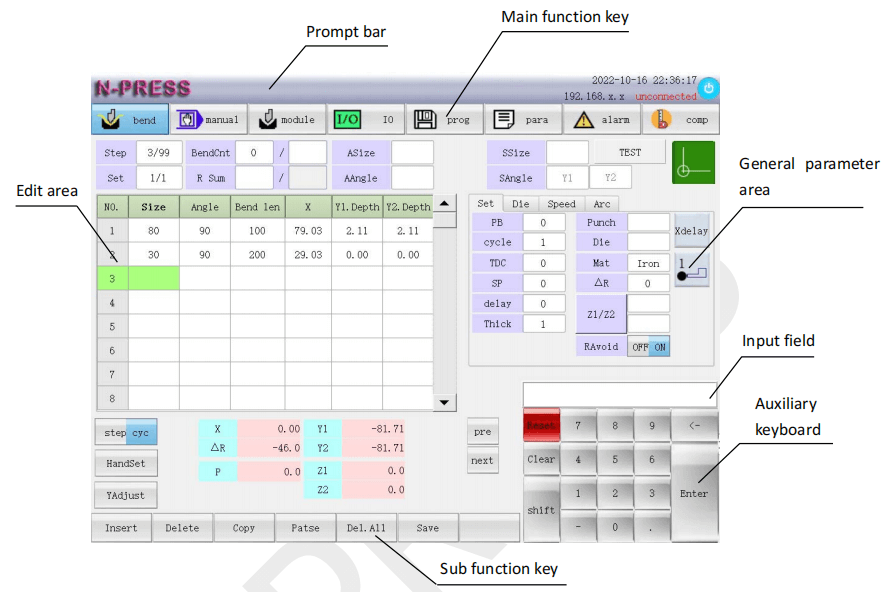
La modalità manuale della serie ET è una funzionalità delle piegatrici servoassistite completamente elettriche che consente il controllo manuale dei movimenti degli assi. Offre maggiore precisione e controllo durante le operazioni di piegatura, rendendola ideale per lavori personalizzati e progetti ad alta precisione.
La modalità manuale offre flessibilità, consentendo agli operatori di perfezionare i movimenti per ottenere i risultati desiderati. È particolarmente utile nelle operazioni di piegatura complesse in cui le impostazioni automatiche potrebbero non produrre i risultati migliori.
Introduzione alla modalità manuale della serie ET
Passaggio 1: accesso all'interfaccia manuale
Per accedere all'interfaccia manuale, fare clic su '‘manuale‘'. Ciò ti consentirà di accedere alla modalità manuale, in cui potrai selezionare diverse velocità manuali per il funzionamento.
Passaggio 2: selezione delle opzioni di velocità manuale
Una volta nell'interfaccia manuale, è possibile alternare tra velocità bassa, media e alta utilizzando il tasto funzione Maiusc. Premere le frecce sopra e sotto l'asse corrispondente per spostarlo verso l'alto o verso il basso. Selezionare le velocità appropriate in base alla complessità e alla delicatezza del compito da svolgere.
Utilizzo della modalità manuale della serie ET
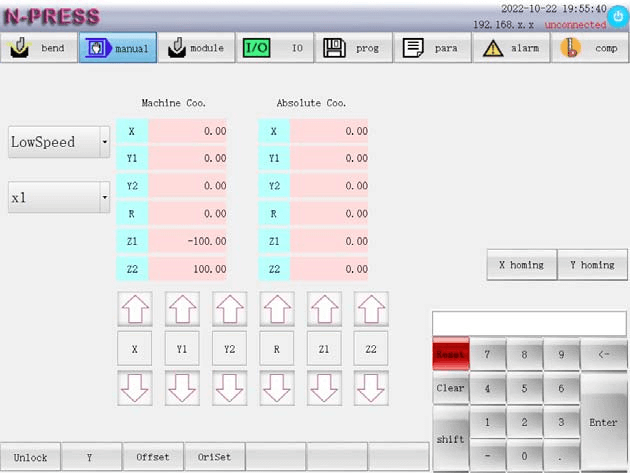
Controllo del movimento degli assi
Nella modalità di controllo manuale, l'asse Y/Y1/Y2 può essere azionato per spostare la posizione delle coordinate dell'asse corrispondente convertendo la modalità di controllo manuale tramite i tasti di sottofunzione '‘Y1Y2‘' E '‘E‘(può essere commutato solo dopo la decodifica da parte dell'utente). Consentono di regolare con precisione la posizione dell'asse, garantendo allineamenti e curve precise.
Utilizzo della modalità Volantino
La modalità volantino offre tre opzioni di marcia: X1, X10, X100. Utilizzare l'interruttore del volantino esterno per controllare la selezione dell'albero e ruotarlo in avanti o indietro per posizionare l'albero secondo necessità.
Funzionalità avanzate della modalità manuale della serie ET
Impostazione delle coordinate della macchina utensile
- Coordinate della macchina utensile X/ Y1/ Y2/ R/ Z1/ Z2: visualizza il valore corrente delle coordinate della macchina utensile degli assi X/Y1/Y2/R/Z1/Z2.
- Coordinata assoluta X/ Y1/ Y2/ R/ Z1/ Z2: visualizza il valore assoluto corrente delle coordinate degli assi X/Y1/Y2/R/Z1/Z2.
Questa funzione aiuta a monitorare e regolare efficacemente le posizioni durante le operazioni.
Comprensione delle impostazioni di pressione
È possibile impostare il tonnellaggio di pressione dello stampo e visualizzare il tonnellaggio di pressione per ciascun asse (P1 per Y1 e P2 per Y2) sull'interfaccia manuale, garantendo l'applicazione della forza desiderata.
- P1: visualizza il tonnellaggio di pressione della piastra di piegatura dell'asse Y1.
- P2: visualizza il tonnellaggio di pressione della piastra di piegatura dell'asse Y2.
- P1 + P2: visualizza il tonnellaggio di pressione della piastra di piegatura dell'asse Y1 e dell'asse Y2 correnti.
- L'asse X torna a zero: L'asse X ritorna al punto zero meccanico.
- L'asse Y torna a zero: L'asse Y ritorna al punto zero meccanico.
Descrizione della sottofunzione
La modalità manuale della serie ET include diverse importanti sottofunzioni:
- Decodifica utente: Accedi e modifica i parametri utilizzando un codice cliente per la personalizzazione.
- Integrazione Y: Passa alla modalità asse Y integrata per movimenti sincronizzati.
- Separazione Y: Azionare l'asse Y in modo indipendente per operazioni di piegatura complesse.
- Reimposta l'origine: Prima di ogni operazione di piegatura, cancellare il segno di origine per ricalibrare il punto di riferimento per garantire la precisione.
Queste caratteristiche garantiscono flessibilità e precisione, migliorando le capacità della modalità manuale della serie ET.
Manutenzione e risoluzione dei problemi
Una manutenzione regolare è fondamentale per il corretto funzionamento della tua piegatrice servo completamente elettrica e la padronanza della modalità manuale della serie ET può rendere questo processo più efficiente.
Controlli di routine: Ispezionare regolarmente la macchina per verificare la presenza di detriti, assicurarsi che tutte le superfici siano livellate e verificare che i componenti siano saldamente in posizione per evitare errori.
Correzione delle imprecisioni: Se si verificano pieghe imprecise o problemi meccanici, utilizzare la modalità manuale della serie ET per ricalibrare gli assi e regolare le impostazioni di pressione per un controllo preciso.
Ripristino origine: A volte, per una calibrazione accurata, è necessario reimpostare l'origine della macchina. La modalità manuale consente semplici regolazioni per garantire coerenza e precisione.
Queste strategie, combinate con l'uso efficace della modalità manuale della serie ET, possono migliorare le prestazioni della tua macchina. Per ulteriore assistenza, contatta il nostro team di supporto o consulta la nostra documentazione per una guida dettagliata.
Domande frequenti (FAQ)
Come posso impostare correttamente la modalità manuale della serie ET per un nuovo progetto?
Inizia selezionando la modalità manuale sull'interfaccia principale. Quindi, regola la profondità e l'angolo di piegatura tramite il volantino in base alle specifiche del progetto. Assicurati che tutte le impostazioni siano perfettamente calibrate sul materiale e sulla potenza desiderata per una piegatura di precisione.
Quali misure posso adottare per evitare errori durante l'utilizzo della modalità manuale della serie ET?
Controlla attentamente gli input del programma prima dell'esecuzione e utilizza la funzione di anteprima del sistema per simulare il processo di piegatura. Questo aiuta a identificare e correggere eventuali errori prima che si verifichino.
La modalità manuale della serie ET può essere utile per sequenze di piegatura complesse?
Sì, la modalità manuale della serie ET è progettata per gestire sequenze di piegatura complesse senza sforzo. Regolando manualmente le impostazioni della macchina, gli utenti possono eseguire piegature complesse con elevata precisione, ideale per progetti sofisticati.
Conclusione
Per padroneggiare la modalità manuale della serie ET è necessario comprenderne le capacità, iniziando dalle operazioni di base e passando poi a funzioni più complesse. Una manutenzione regolare e la familiarità con la risoluzione dei problemi sono essenziali per ridurre al minimo i tempi di fermo e aumentare la produttività.
Per un supporto più dettagliato o per qualsiasi domanda, non esitate a contattare il nostro team. Per ulteriori informazioni o per consultare altra documentazione, visitate il nostro sito web o contattateci direttamente per assistenza. Una corretta configurazione e manutenzione sono essenziali per garantire la longevità e le prestazioni della vostra pressa piegatrice. Seguendo queste linee guida, potrete ridurre al minimo i tempi di fermo e migliorare l'efficienza produttiva.













