Dokumentationszentrum
Umfassende technische Handbücher und Anleitungen, die Ihnen helfen, HARSLE-Maschinen zu beherrschen und Ihre Metallbearbeitungseffizienz zu optimieren
Wie steigert die Verarbeitung der ET-Serie die Effizienz?
- Grundlegendes zur Verarbeitungsschnittstelle der ET-Serie
- Bearbeiten von Biegeprogrammen in der ET-Serienverarbeitung
- Anpassen der Pullback-Parameter in der ET-Serie
- Feinabstimmung der Formparameter für Präzision
- Optimierung der Geschwindigkeitsparameter für mehr Effizienz
- Einstellen der Lichtbogenparameter in der ET-Serie
- Nutzung von Unterfunktionen für maximale Vielseitigkeit
- Häufig gestellte Fragen (FAQ)
- Abschluss
Wenn es um die Effizienzsteigerung vollelektrischer Servobiegemaschinen geht, ist die ET-Serie ein echter Durchbruch. Wenn Sie wissen möchten, wie die numerische Steuerung, insbesondere die ET-Serie, die Abläufe beim Metallbiegen optimiert, sind Sie hier genau richtig. In diesem Artikel erkläre ich, wie sich die ET-Serie in die numerische Steuerung vollelektrischer Servobiegemaschinen integrieren lässt, um die Produktivität deutlich zu steigern. Ob Sie fortschrittliche Biegelösungen erkunden oder Ihre bestehenden Maschinen modernisieren möchten – die ET-Serie bietet Ihnen wertvolle Einblicke in die Verbesserung der Betriebseffizienz.
Grundlegendes zur Verarbeitungsschnittstelle der ET-Serie
Um mit der Verarbeitung der ET-Serie zu beginnen, machen Sie sich zunächst mit dem Aufbau des Bedienfelds der ET-Serie vertraut. Das intuitive Design umfasst einen Touchscreen und ein benutzerfreundliches Menü, das die Navigation durch die verschiedenen Einstellungen erleichtert. Diese Einstellungen reichen von der Bedienung, die bis zu 99 Einzelvorgänge ermöglicht, bis zur Überwachung der aktuellen Zyklenanzahl und der kumulierten Biegungen. Die vollständige Kompensation der X-Achse und die Winkelkompensation sorgen für Präzision bei jeder Biegung und bieten Optionen für globale und Einzelschrittanpassungen. Diese Benutzeroberfläche ist auf einen reibungslosen Arbeitsablauf ausgelegt und ermöglicht schnelle Korrekturen und eine effiziente Verarbeitung.
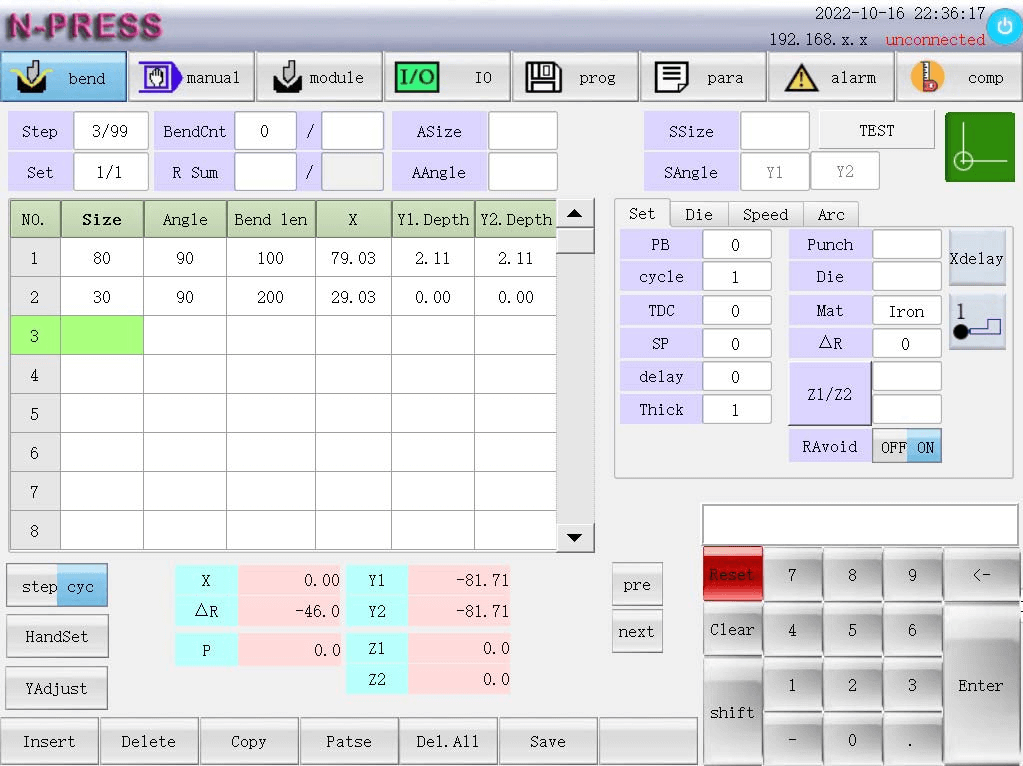

Klicken Sie auf die Funktionstaste „Bearbeiten“, um das Biegeprogramm zu bearbeiten und die Biegeparameter einzustellen.
Navigieren im Display der ET-Serie
Das Display der ET-Serie bietet Echtzeit-Updates, die für die Optimierung der Maschinenleistung entscheidend sind. Zu den wichtigsten Funktionen gehören:
- Betrieb: Unterstützt 99 Operationen (Nr. 1 bis Nr. 99) für eine detaillierte Sequenzierung.
- Einstellung: Zeigt die aktuelle Zyklusanzahl zur Produktivitätsüberwachung an.
- Anzahl der Bearbeitungen: Zeigt kumulierte Biegungen zur Wartungsverfolgung an.
- Bogenschritte (R-mal): Zeigt Schritte für Bogenbiegungen an, die die Präzision verbessern.
- Entschädigungen:
- Kompensation in voller Größe: Globale Korrektur der X-Achse.
- Winkel Voll Entschädigung: Sorgt für gleichmäßige Biegewinkel.
- Dimension Einzelschrittkompensation: Individuelle Anpassungen der X-Achse.
- Winkel-Einzelkompensation: Feinabstimmung der Y1/Y2-Achse.
- Ursprungsmodus: Startet automatisch den Ursprungsmodus für die Achsenbereitschaft.
- Achsenkoordinaten: Zeigt die aktuellen Koordinaten für X, Y1, Y2, ΔR, Z1, Z2 an.
- Druckanzeige: Zeigt die erforderliche Biegedrucktonnage an.
- Schritt-Navigation: Wechseln Sie zur Sequenzierung einfach zwischen den Schritten.
Die Nutzung dieser Funktionen des Verarbeitungsdisplays der ET-Serie verbessert die Betriebsgenauigkeit und -effizienz und unterstützt die Suchmaschinenoptimierung (SEO), indem es sich an den Benutzerabsichten hinsichtlich Präzision und Produktivität in Herstellungsprozessen orientiert.
Bearbeiten von Biegeprogrammen in der ET-Serienverarbeitung
Erstellen eines neuen Biegeprogramms
Nutzen Sie die ET-Serienverarbeitung, indem Sie auf der Benutzeroberfläche ‘Neues Programm’ auswählen. Geben Sie die gewünschten Biegewinkel und Materialstärken für individuelle Bearbeitungen ein. Das System unterstützt 99 Seriennummern und bietet so Flexibilität für verschiedene Projekte. Geben Sie die Abmessung für die Biegeseitenlänge an und verwenden Sie den “Hinterrad”-Modus für Bögen, der berechnete und zusätzliche Hinterradwerte kombiniert. Stellen Sie sicher, dass der Winkel dem Öffnungswinkel des Werkstücks entspricht, um eine präzise Programmierung zu gewährleisten.
Ändern vorhandener Biegeprogramme
Die ET-Serie steigert die Effizienz durch einfachen Zugriff und die Änderung gespeicherter Biegeprogramme. So können Sie wichtige Parameter wie Biegewinkel, Geschwindigkeit und Abmessungen anpassen und so Prozesse für neue Projekte optimieren.
- Seriennummer: Verwalten Sie bis zu 99 Programme zur schnellen Referenz und Anpassung.
- Dimension: Stellen Sie die gewünschte Seitenlänge im Modus “Hinterrad” ein und ändern Sie sie, indem Sie berechnete und überlagerte Werte kombinieren.
- Winkel: Steuern Sie den Öffnungswinkel und sorgen Sie so für eine präzise Bogenprogrammierung für eine optimale Werkstückform.
- Biegelänge: Passen Sie die Länge jeder Werkstückseite für eine genaue Passform an.
- X-Position: Wird automatisch berechnet und kann zur Präzisionsanpassung nach dem Biegen angepasst werden.
- Y1 und Y2 Tiefe: Automatische Bestimmung für eine genaue Positionierung von der oberen Matrizenspitze bis zur V-Nut.
Stellen Sie sicher, dass der hintere Anschlagwert und seine Überlagerung die Hälfte der V-Breite überschreiten, um Fehler zu vermeiden. Die Verarbeitung der ET-Serie ermöglicht nahtlose Modifikationen, um die Biegeeffizienz zu verbessern und Betriebsausfallzeiten zu reduzieren.
Anpassen der Pullback-Parameter in der ET-Serie
Präzise Rückzugseinstellungen sind entscheidend für die präzise Materialpositionierung bei der Verarbeitung der ET-Serie. Durch die Anpassung dieser Einstellungen wird Materialabfall reduziert und die Präzision erhöht. Der Rückzug erfolgt, wenn die obere Matrizenspitze der Y-Achse gegen das Werkstück drückt und die X-Achse um eine bestimmte Distanz zurückzieht. Die Feinabstimmung dieser Parameter optimiert die Effizienz und gewährleistet präzise Biegezyklen.
Schrittweise Parameterkonfiguration
Um die Effizienz mit der ET-Serienverarbeitung zu steigern, befolgen Sie diese vereinfachten Konfigurationsschritte:
- Zugriff auf Einstellungen:
Beginnen Sie mit der Konfiguration, indem Sie das Einstellungsmenü Ihres numerischen Steuerungssystems aufrufen. - Rückzugsdistanz:
Passen Sie den Rückzugsabstand je nach Materialtyp an. Dadurch wird sichergestellt, dass die X-Achse korrekt zurückgezogen wird, wenn die Matrizenspitze der Y-Achse gegen die Werkstückoberfläche drückt. - Zykluszeiten:
Legen Sie die Anzahl der für Ihr Projekt erforderlichen Biegezyklen fest, um Präzision und Effizienz aufrechtzuerhalten. - Oberer Totpunkt:
Konfigurieren Sie den Abstand von der oberen Matrizenspitze zur unteren Matrizenoberfläche, bei dem die Y-Achse nach jeder Biegung anhält. - Geschwindigkeitsänderungspunkt:
Geben Sie an, wo die Y-Achse von Schnell- auf Biegegeschwindigkeit wechselt, um eine bessere Kontrolle zu gewährleisten. - Druckhaltezeit:
Legen Sie fest, wie lange die Y-Achse in der Biegetiefe bleibt. Die Optionen reichen von 0,0 bis 999,9 Sekunden. - Material- und Formdetails:
Geben Sie die Materialstärke ein und zeigen Sie zur besseren Übersicht die Namen der installierten oberen und unteren Formen an. - Materialauswahl:
Geben Sie das Biegematerial ein. Es gibt 10 Arten von Materialien: 0 – Eisen; 1 – Aluminium; 2 – Edelstahl; 3 – 9 – vom Kunden festgelegt. - ΔR-Konfiguration:
Passen Sie ΔR an, um den Abstand des hinteren Stoppers zur unteren Matrizenoberfläche zu definieren. - Z1/Z2-Anpassung:
Passen Sie den Z1/Z2-Abstand an die Biegebreite des Blechs an. - R Vermeidung:
Aktivieren Sie die R-Vermeidung, wenn Sie mit kleinen Biegegrößen arbeiten, um eine Kollision mit der unteren Matrize zu vermeiden.
Durch Befolgen dieser optimierten Schritte steigern Sie mit Ihrem ET Series Processing-Setup die Effizienz und Präzision Ihrer Biegemaschine für verschiedene Metallbearbeitungsaufgaben.
Feinabstimmung der Formparameter für Präzision
Bei der Verarbeitung der ET-Serie ist die Wahl des richtigen Formtyps entscheidend für optimale Leistung. Wählen Sie aus der Bibliothek der ET-Serie eine Form, die Ihren Materialanforderungen entspricht. Die richtige Formauswahl gewährleistet Präzision, minimiert Verschleiß und steigert die Effizienz.
Die richtige Konfiguration der Formabmessungen ist entscheidend für die Verbesserung der Biegequalität und der Maschineneffizienz durch die Verarbeitung der ET-Serie. Hier ist eine vereinfachte Anleitung:
- Name der oberen Form: Wählen Sie die spezifische Oberform passend zum Werkzeug zum System aus und gewährleisten Sie so Präzision und Effizienz.
- Höhe: Geben Sie die Höhe der oberen Form ein, um konsistente Biegewinkel beizubehalten.
- Winkel: Definieren Sie den oberen Matrizenwinkel, um sicherzustellen, dass die Biegungen den gewünschten Spezifikationen entsprechen.
- Untere Formbasis: Wählen Sie je nach Produktionsanforderungen zwischen Formbasis 1, 2 oder 3.
- Sitzhöhe: Geben Sie die Höhe des unteren Formsitzes für eine optimale Ausrichtung ein.
- Name der unteren Form: Geben Sie die untere Form an, um sie korrekt mit der oberen auszurichten.
- Höhe: Geben Sie die untere Formhöhe für eine genaue Biegetiefe ein.
- V-Breite: Geben Sie die V-Nutbreite ein, um den Radius der Biegung zu beeinflussen.
- Winkel: Definieren Sie den Öffnungswinkel der unteren Matrize für eine korrekte Materialbiegung.
- R Schulter: Sorgen Sie für den Radius der unteren Matrizenöffnung, um einen gleichmäßigen Druck aufrechtzuerhalten.
- Sicherheitsabstand: Sorgen Sie für einen angemessenen Sicherheitsabstand zwischen der unteren Matrize und der Mitte der V-Nut, um die Sicherheit und Langlebigkeit der Maschine zu gewährleisten.
Durch die genaue Einstellung dieser Parameter verbessert die ET-Serie die Präzision und steigert die Effizienz, reduziert den Abfall und maximiert die Produktivität.
Optimierung der Geschwindigkeitsparameter für mehr Effizienz
Die Verarbeitung in vollelektrischen Servobiegemaschinen der ET-Serie ermöglicht eine präzise Kontrolle verschiedener Parameter und steigert so Effizienz und Präzision deutlich. So geht's:
- Geschwindigkeitsoptimierung
- Niedrigere Hochgeschwindigkeit: Bewegt den Stößel schnell vom oberen Totpunkt zum Geschwindigkeitsänderungspunkt und reduziert so die Leerlaufzeit.
- Obere Höchstgeschwindigkeit: Beschleunigt die Rückkehr zum oberen Totpunkt und bereitet die Maschine schnell auf den nächsten Zyklus vor.
- Niedrigere niedrige Geschwindigkeit: Steuert die Präzisionsbewegung vom Geschwindigkeitsänderungspunkt bis zum Biegewinkel und minimiert so Fehler.
- Obere und untere Geschwindigkeit: Gleicht Effizienz und Genauigkeit nach dem Biegen aus und verhindert so Maschinenverschleiß.
- Präzise Anpassungen
- Verdichtungskorrektur: Kalibriert den Abstand zwischen dem Y-Achsen-Schieberegler und der Platte für präzise Biegungen.
- Langsame Hubdistanz: Optimiert die Übergangsgeschwindigkeiten nach dem Biegen und verkürzt so die Zykluszeiten.
- Sicherheit und Flexibilität
- R Zurückziehen: Verhindert eine Störung des Werkstücks durch das Rückzahnrad und erhöht so die Sicherheit.
- Alle anwenden: Gewährleistet die konsistente Anwendung der Geschwindigkeitseinstellungen bei allen Vorgängen für eine einheitliche Qualität.
Die Verarbeitung der ET-Serie rationalisiert den Betrieb durch Feinabstimmung von Geschwindigkeit und Bewegung bei gleichzeitiger Wahrung von Qualität und Sicherheit und ist somit ein unverzichtbares Werkzeug zur Verbesserung der Maschineneffizienz.
Einstellen der Lichtbogenparameter in der ET-Serie
Für eine effiziente Nutzung der ET-Serie ist die korrekte Konfiguration der Bogeneinstellungen Ihrer Servobiegemaschine unerlässlich. Hier ist eine einfache Anleitung, die Ihnen hilft, perfekte Bögen zu erzielen:
- Bogenradius: Geben Sie den gewünschten Radius des Bogens ein. Eine genaue Eingabe sorgt für gleichmäßige Biegungen und verhindert Materialverformungen.
- Arc-Zeiten: Geben Sie die Anzahl der Biegungen ein, die zum Bilden des Bogens erforderlich sind. Dies hilft ET Series Processing, den Biegeprozess hinsichtlich Geschwindigkeit und Präzision zu optimieren.
- Biegeabstand: Legen Sie den Abstand zwischen den einzelnen Biegungen fest. Der richtige Abstand ist entscheidend für gleichmäßige, hochwertige Bögen ohne Überlappungen oder Lücken.
Indem Sie diese Schritte bei der Verarbeitung der ET-Serie befolgen, steigern Sie die Effizienz der Biegemaschine und gewährleisten qualitativ hochwertige Ergebnisse.
Nutzung von Unterfunktionen für maximale Vielseitigkeit
Im Bereich der ET-Serie ist die Nutzung der verschiedenen Unterfunktionen unerlässlich, um die Möglichkeiten einer vollelektrischen Servobiegemaschine voll auszuschöpfen. Die Flexibilität des Systems ermöglicht es dem Benutzer, diese Unterfunktionen an spezifische Produktionsanforderungen anzupassen und so die Vielseitigkeit der Maschine zu erhöhen.
Verarbeitungsmodus
Im Bearbeitungsmodus können der Einzelschrittzyklusmodus und der kontinuierliche Zyklusmodus ausgewählt werden.
- Einzelschrittschleife: Wählen Sie den Einzelschritt-Zyklusmodus, d. h., das System führt das angegebene einzeilige Programm im Kreislauf aus.
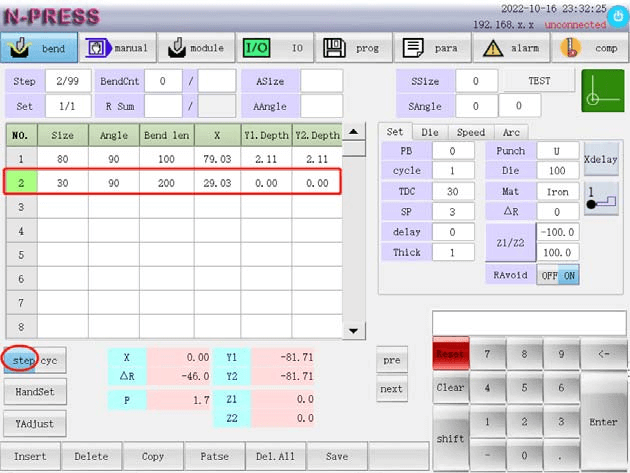
- Endlosschleife: Wählen Sie den Endlosschleifenmodus, d. h. das System führt das angegebene mehrzeilige Programm in einer Schleife aus.
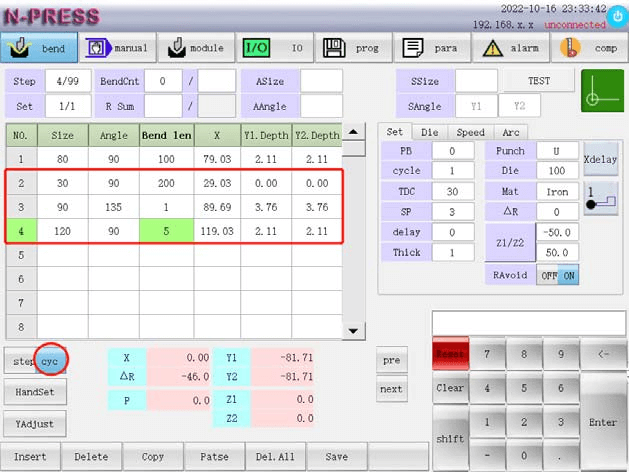
Handradeinstellung
Pressplattenpunkteinstellung oder Biegepunkteinstellung kann über ' gewählt werden‘Mobilteil‘', wie in der Abbildung gezeigt.
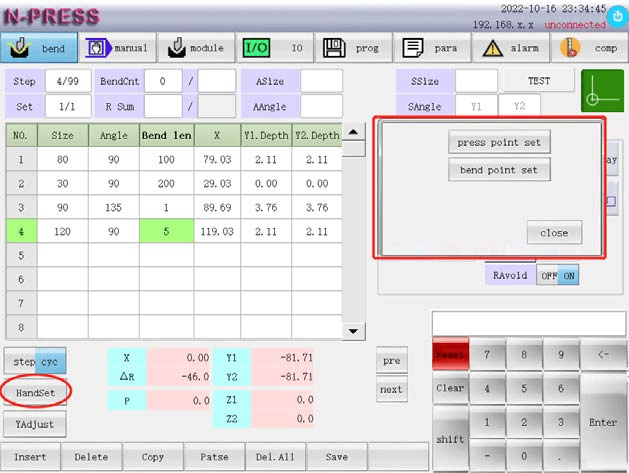
Y-Achsen-Korrektur
Wenn die Y-Achse die niedrigste Biegeposition erreicht, wird sie angehalten. Zu diesem Zeitpunkt können Sie den Biegetiefenkompensationswert ändern, indem Sie das Handrad auf die gewünschte Tiefe drehen.
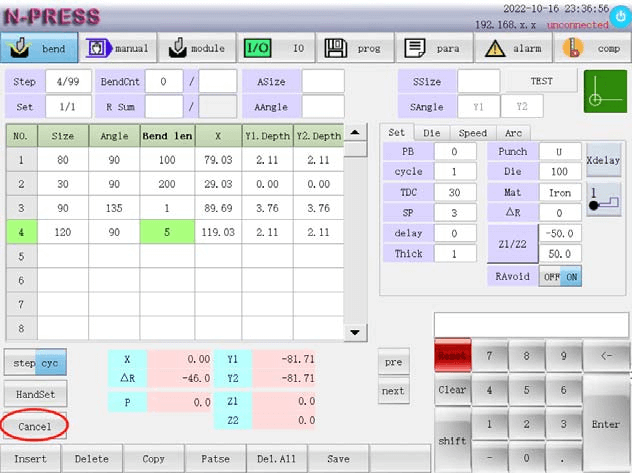
Zeile einfügen
Fügen Sie vor einer beliebigen Zeile eine Zeile ein, z. B. eine Zeile vor Zeile 2.
Wählen Sie eine beliebige Spalte in der zweiten Zeile aus und klicken Sie auf die Unterfunktionstasten ‘Einfügen‘' und das System fügt an der entsprechenden Stelle eine Zeile ein.
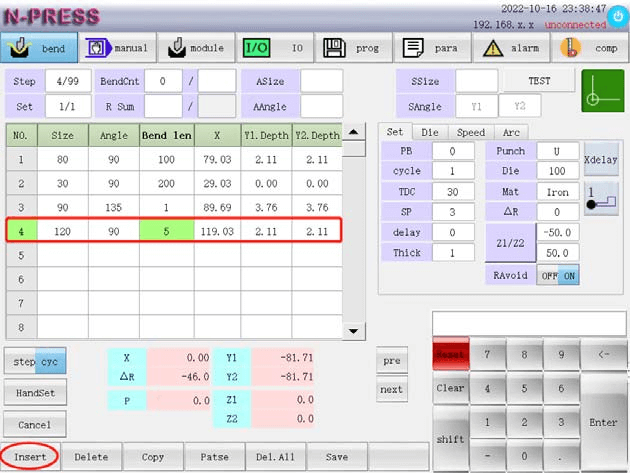
Zeile löschen
Sie können jede Zeile löschen, zum Beispiel Zeile 2.
Wählen Sie eine beliebige Position aus, um die zweite Zeile zu löschen, und klicken Sie auf die Unterfunktionstaste '‘Löschen'’ und das System zeigt “Zeile löschen” an und wählt “JA”, um die entsprechende Zeile erfolgreich zu löschen.
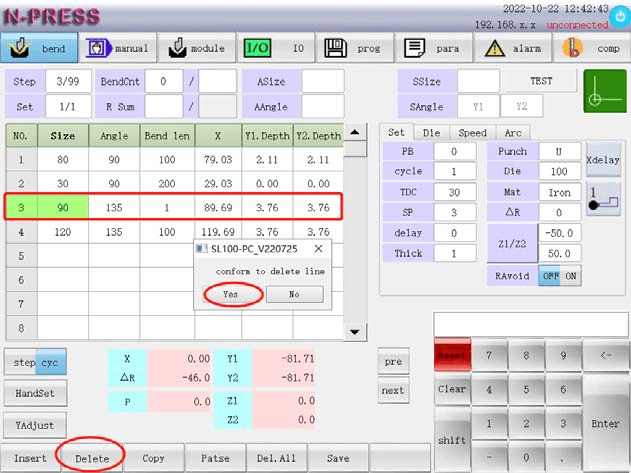
Zeile kopieren
Es können beliebige Zeilen des Biegeprogramms kopiert werden, zum Beispiel: Inhalt der Zeile 1 kopieren.
Wählen Sie eine beliebige Position der ersten zu kopierenden Zeile aus und klicken Sie auf die Unterfunktionstaste '‘Kopie‘', um den Inhalt erfolgreich in die Zwischenablage zu kopieren.
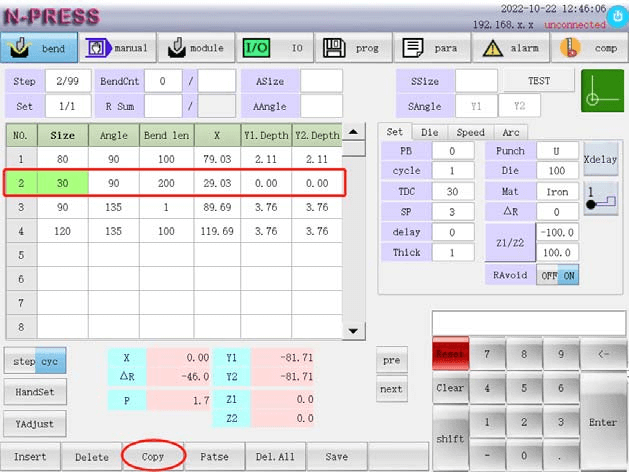
Zeile einfügen
Der Inhalt der Einfügen-Leiste kann an jeder beliebigen Stelle im Programm eingefügt werden. Fügen Sie beispielsweise den Inhalt der ersten Zeile in die vierte leere Zeile ein.
Kopieren Sie zunächst den Inhalt von Zeile 1, klicken Sie irgendwo auf Zeile 6. Klicken Sie auf die Unterfunktionstaste '‘Patse‘', um den Inhalt erfolgreich in die Zwischenablage zu kopieren.
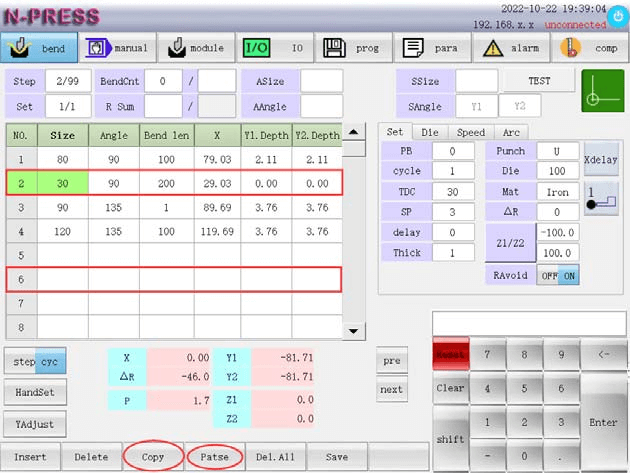
Hinweis: Wenn die eingefügte Zeile Inhalt hat, überschreibt das System den ursprünglichen Inhalt der Zeile.
Alle löschen
Löschen Sie alle Daten in der Programmierschnittstelle.
Klicken Sie auf die Unterfunktionstaste ‘Alle löschen'’ und das System meldet “Löschen erfolgreich!”, wie in der Abbildung gezeigt.
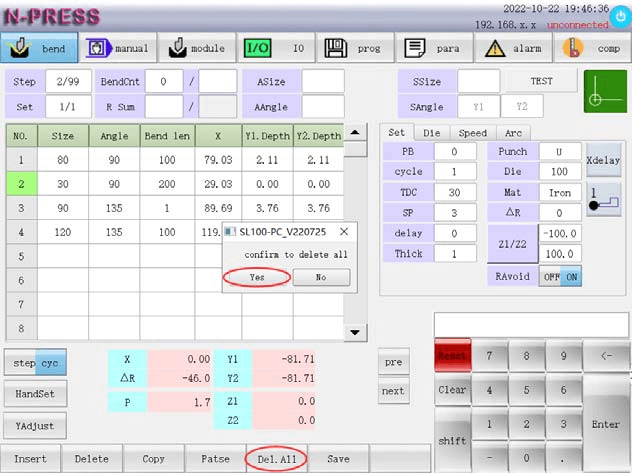
Erhaltung
Speichern Sie alle Daten der Programmierschnittstelle.
Rufen Sie die Verarbeitungsoberfläche auf. Klicken Sie nach der Bearbeitung des Programms auf ‘Speichern‘', wie in der Abbildung gezeigt.
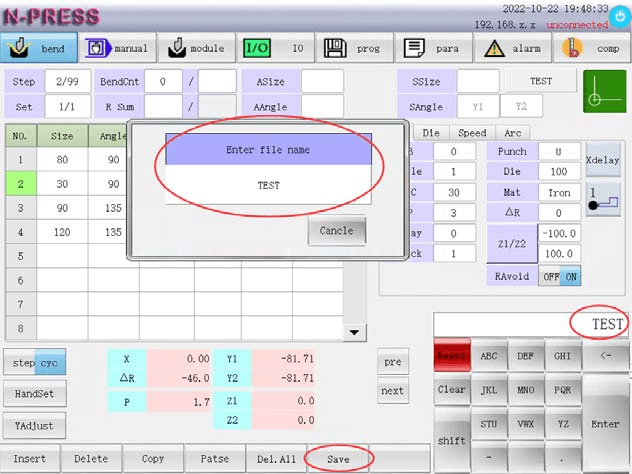
Nachdem Sie den Dateinamen eingegeben haben, klicken Sie auf der Zusatztastatur auf die Eingabetaste, um das Programm zu speichern. Das System meldet “Datei erfolgreich gespeichert!”, wie in der Abbildung gezeigt:
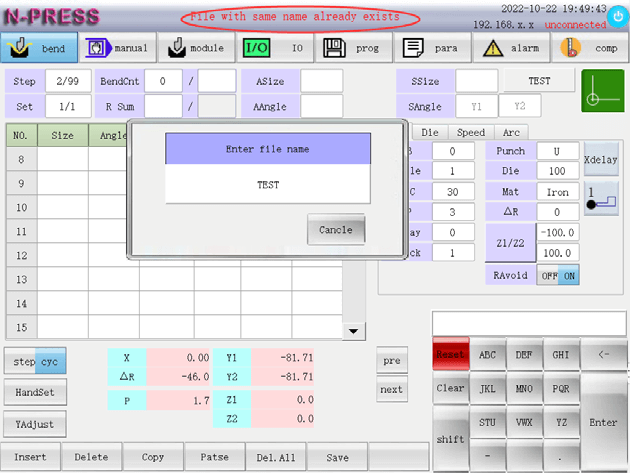
Häufig gestellte Fragen (FAQ)
Welche Schritte kann ich unternehmen, wenn meine Maschine nicht genau biegt?
Nehmen Sie Anpassungen mit der Handrad-Einstellungsfunktion vor, um die Einstellungen der Pressplatte und des Biegepunkts zu verfeinern. Wenden Sie zusätzlich die in der ET-Serienverarbeitung verfügbare Y-Achsen-Korrektur an, um die Biegetiefenkompensation nach Bedarf anzupassen.
Wie kann ich meine Abkantpresseneinstellungen mit ET Series Processing optimieren?
Um die Effizienz zu maximieren, nutzen Sie die Unterfunktionen der ET-Serie, um die Zyklusmodi an Ihre Produktionsanforderungen anzupassen. Nutzen Sie beispielsweise den Dauerzyklusmodus für längere Läufe, um Ausfallzeiten zu minimieren und einen reibungslosen und effizienten Betrieb zu gewährleisten.
Abschluss
Zusammenfassend lässt sich sagen, dass die ET-Serienverarbeitung die Effizienz von Vollelektrische Servo-Biegemaschinen durch anpassbare Unterfunktionen, präzise Konfigurationsmöglichkeiten und nahtlose Integration in bestehende Arbeitsabläufe. Wichtige Schritte wie das Konfigurieren von Bogeneinstellungen, das Beherrschen von Zyklusmodi und die Nutzung von Unterfunktionen wie Kopieren, Einfügen und Zeilenmanipulation optimieren die Leistung der Maschine und steigern die Produktionskapazität.
Für weitere Fragen oder detaillierte Unterstützung zur Maximierung des Potenzials Ihrer ET-Serie kontaktieren Sie unser Team gerne. Entdecken Sie außerdem in unserer umfassenden Dokumentation weitere Strategien zur Leistungssteigerung Ihrer Servobiegemaschine.













