Documentation Hub
Comprehensive technical manuals and guides to help you master HARSLE machines and optimize your metalworking efficiency
What Are CYBELEC CybTouch 12 Program Management Tips?
If you’re looking for effective ways to manage your CNC programs, understanding CYBELEC CybTouch 12 Program Management is crucial. In this article, I’ll share valuable tips on how to efficiently handle program management within the CybTouch 12 system. Whether you’re aiming to streamline your workflow or improve accuracy in your operations, this guide will provide you with the insights necessary to harness the full potential of program management. Whether you are optimizing existing operations or implementing new ones, you’ll find the information you need here.
Introduction
In CYBELEC CybTouch 12 Program Management, handling programs efficiently is essential due to the cyclical nature of parts production. Programs need to be stored and easily accessed for functionality. On the CybTouch system, the program name is conveniently displayed on the top left corner of various pages. By touching it, you can quickly access the management menu, ensuring seamless program handling.

Saving a Program
To effectively utilize CYBELEC CybTouch 12 Program Management, saving your programs for future use is essential. Here’s a simplified process to ensure efficient program management:
- Tap on the program name, such as “Part1”.
- Select “Save program“.
- Enter your desired program name.
- The program is now saved with a new name in the CybTouch system.
By following these steps, you can streamline operations and maximize the potential of CYBELEC CybTouch 12 Program Management.
Creating a Program
To create a new program in CYBELEC CybTouch 12 Program Management, follow these simple steps:
- Touch the Program name.
- Select New program.
- A yellow pop-up window will appear, prompting you to choose the type of program:
- Select Graphical to open a new program in TouchProfile Mode.
- Select Numerical to open a new program in Numerical Mode.
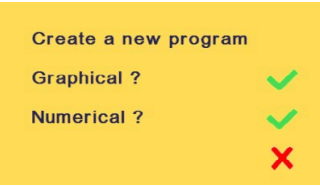
This streamlined approach to CYBELEC CybTouch 12 Program Management ensures you can efficiently set up new programs tailored to your specific operational needs.
Loading a Program
To efficiently handle CYBELEC CybTouch 12 Program Management, loading a program is straightforward. Here’s a simplified process:
- Tap on the Program name.
- Select “Call program“.
- Choose the desired program from the list.
- The chosen program will be loaded into the work memory, ready for use.
Incorporating these steps into your CYBELEC CybTouch 12 Program Management routine will ensure a smooth and efficient operation, enhancing your overall CNC programming efficiency.
Deleting a Program
To efficiently manage your CNC system using CYBELEC CybTouch 12 Program Management, deleting unnecessary programs is an essential skill. Here’s a simplified guide to deleting a program:
- Touch the program name.
- Select “Delete program“.
- Choose the program from the list that you wish to delete.
- Touch to confirm your selection.
By streamlining your program library through this process, you can maintain an organized and efficient programming environment in CybTouch 12.
Browsing Programs
The CYBELEC CybTouch 12 Program Management system offers a useful browsing feature that enhances visual navigation through programs, especially for graphic parts. To optimize your program management, follow these steps:
- Tap on the Program number, such as P21.
- Select the “Browse programs” option.
- Use the arrow icons to navigate through the programs.
- Confirm your selection by touching the browsing icon.

Remember, the browsing function stays active while the icon is visible. If you touch anything other than the arrows, the browsing mode will close. By incorporating these steps, you can effectively leverage the CYBELEC CybTouch 12 Program Management system for smoother operations.
Frequently Asked Questions(FAQ)
How can I efficiently organize programs using CYBELEC CybTouch 12 Program Management?
To efficiently organize programs, categorize them based on project type or material used. Utilize the built-in management features of CYBELEC CybTouch 12 to label and sort programs, making it easier to locate and execute them as needed. This not only saves time but also reduces the chance of errors during operation.
What are the best practices for backing up programs in CYBELEC CybTouch 12?
Regularly backing up your programs is crucial. Use the CYBELEC CybTouch 12 system’s export feature to save copies on external drives or cloud storage. This ensures that you can quickly restore your programs in case of system failures or updates, protecting your data integrity.
How do I optimize performance using CYBELEC CybTouch 12 Program Management tips?
Optimize performance by regularly reviewing and refining your program settings. Ensure that all parameters align with material specifications and project requirements. Utilize program simulations within CYBELEC CybTouch 12 to predict outcomes and adjust accordingly before actual execution.
Conclusion
In conclusion, effectively managing programs on the CYBELEC CybTouch 12 system is crucial for streamlining your CNC operations. By implementing the tips discussed, such as organizing your program files efficiently, utilizing the system’s advanced features, and regularly backing up your data, you can enhance productivity and ensure seamless performance.
For further assistance or detailed guidance, feel free to reach out to our team. Additionally, explore our other documentation for more insights on optimizing your machinery and improving operational efficiency.













