Documentation Hub
Comprehensive technical manuals and guides to help you master HARSLE machines and optimize your metalworking efficiency
How Does DELEM Utilize OPC UA for Remote Monitoring in Press Brakes?
Discover how DELEM leverages OPC UA for remote monitoring in press brakes, enhancing communication and efficiency in line with Industry 4.0 standards. Explore seamless data integration, real-time machine synchronization, and improved decision-making capabilities.
Introduction
In the ever-evolving landscape of manufacturing, press brakes play a critical role in shaping and forming materials with precision. As industries shift towards more automated and interconnected systems, embracing the principles of Industry 4.0, technologies like OPC UA have emerged as vital components. OPC UA, known for facilitating interoperability in industrial environments, enhances the functionality and monitoring of machines such as DELEM-controlled press brakes.
Understanding OPC UA
OPC Unified Architecture (OPC UA) is a machine-to-machine communication protocol designed for industrial automation. It provides a platform-independent service-oriented architecture that enables seamless communication across various devices and systems. OPC UA is renowned for its robust security features, scalability, and flexibility, making it an ideal choice for modern manufacturing processes.
The main advantage of OPC UA lies in its ability to standardize data exchange reliably and securely. This ensures that different components within an industrial setup can communicate efficiently, thus optimizing operations and reducing downtime. With these features, OPC UA stands as a cornerstone for achieving the goals of Industry 4.0.
DELEM’s Implementation of OPC UA
DELEM is a recognized leader in the field of press brake control systems, known for integrating cutting-edge technologies to improve machine performance. By implementing OPC UA, DELEM enhances its systems’ monitoring capabilities, allowing for real-time synchronization of press brake statuses and operations.
Through software solutions like Unified Automation UAExpert, users can monitor and manage DELEM-controlled machines remotely. This integration facilitates a seamless flow of information, providing operators with comprehensive insights into machine performance and potential issues. As a result, manufacturers can achieve higher efficiency and improved decision-making processes.
Remote Monitoring and Network Connectivity
Setting up remote monitoring for DELEM press brakes through OPC UA involves a series of steps that ensure secure and efficient operation. Firstly, it is crucial to establish a reliable network connection, ensuring that all devices are properly configured to communicate via OPC UA. This involves assigning IP addresses, setting up firewalls, and ensuring that the necessary software is installed and updated.
- Back up the parameters. Please back up the system parameters before debugging to prevent any accidents.
- Upgrade the software. The OPCUA function requires the system software to be upgraded to 3.7.1 or above. The specific steps are as follows: Insert the USB drive with the software into the system, enter the password 25789, go to the system information, click Update Software, generally the software directory page of the USB drive will automatically jump to it. Select the file: Delem.DA-60T.V3.7.1.5329.sys, click Select, and update the software. Wait a few minutes for the software to be successfully updated, and then click Restart.
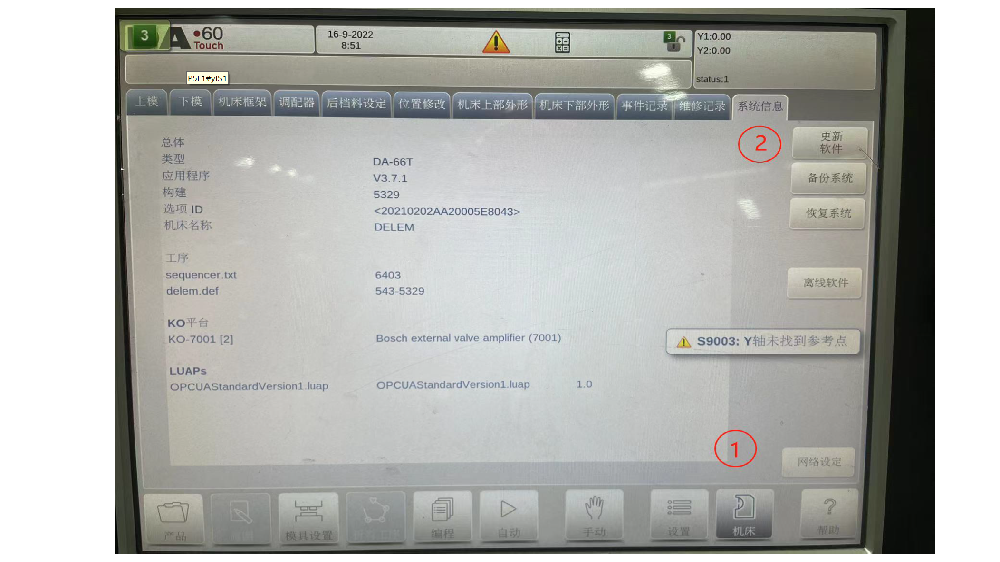
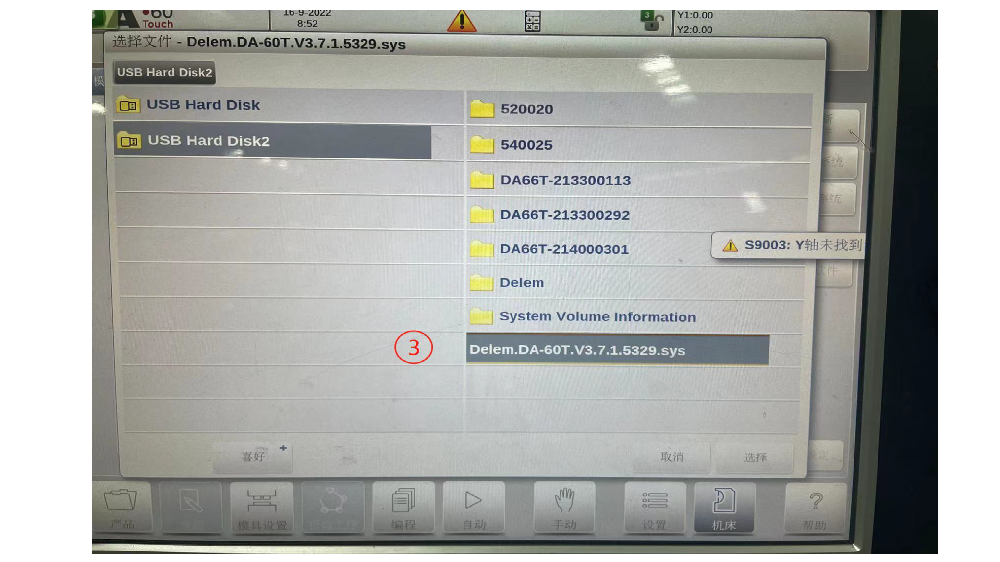
- Authorized installation. After entering the password 25789, find the OPCUA function option in the Maintenance Record page – System Parameters – Options, click Apply for Authorization, and enter the 16-digit authorization code as follows: The system will generate a UIR.txt file in the USB drive. Then, decode the UIR file on the Delem authorization website http://certificates.delem.com/ and a .LIC will be generated. Copy the LIC file to the USB drive, return to the system, click Import Certificate on the following page, select the LIC file, and then there will be a Registered sign behind the OPCUA option to prove that the authorization installation is successful.
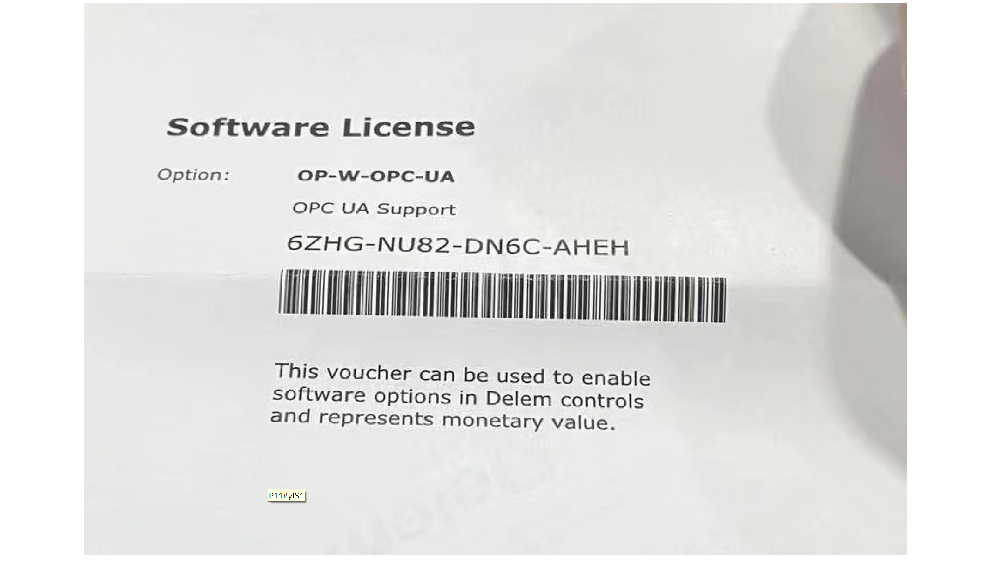
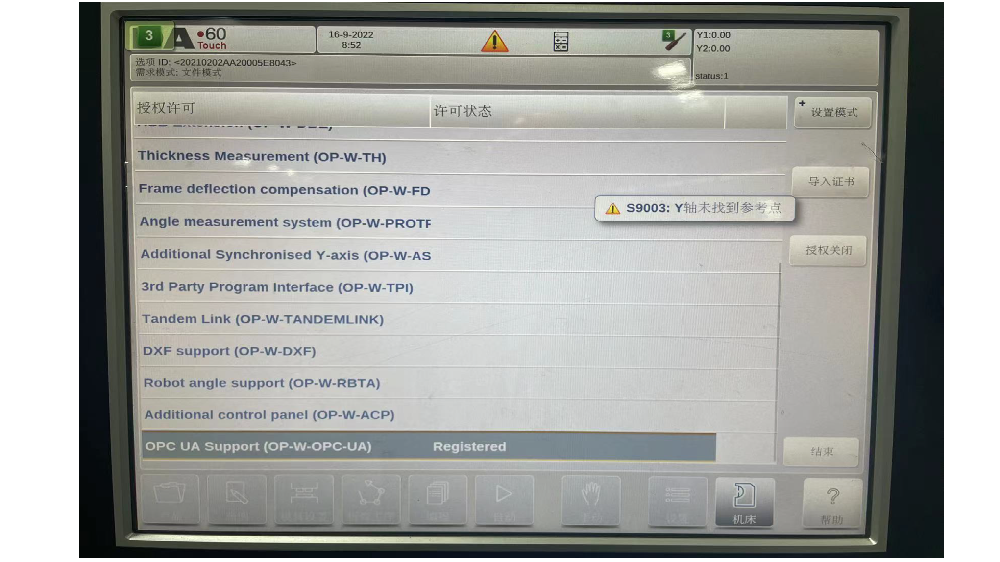
- Import standard OPCUA files. Create a UAP file, create a UAP folder in the -Configuration-Delem directory, then copy the standard OPCUA file: OPCUAStandardVersion1.uap to this UAP file directory, and then restart the system. Then return to the Delem system and enable the OPCUA option in the LUAPs section of the machine parameters-options.

- Set IP address. The method of setting the IP address is the same as that of setting the Delem network function. After setting the IP address, save the system and everything is set up. Enter the password and click the win icon. The bottom layer will pop up the windows-related options. Double machine shadow icon, enter IP address and other information. After clicking OK, return to the main page to save the settings, save the IP address just set in the system, select Programs->Save Registry and save.
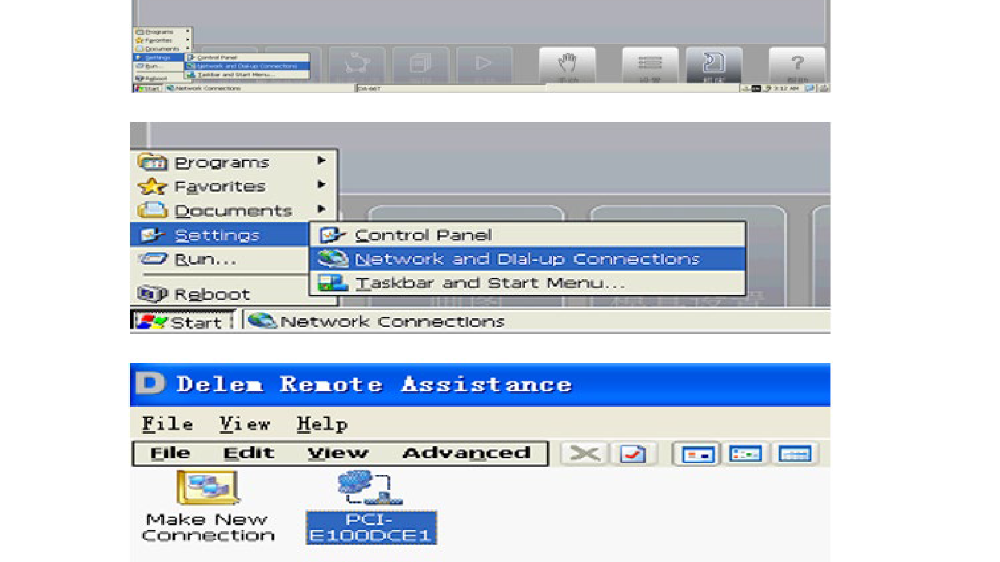
- UA-expert connection. Open UA software, click “+” to add a new configuration: test, click advanced, enter UrL. Path: The following figure shows opc.tcp://192.168.2.10:4840. If it is a personal computer test, the address and the DA66Te system IP address are in the same network segment. If it is a mes server or other equipment of information personnel, just make sure that it can be pinged. The port number is 4840. Click OK.
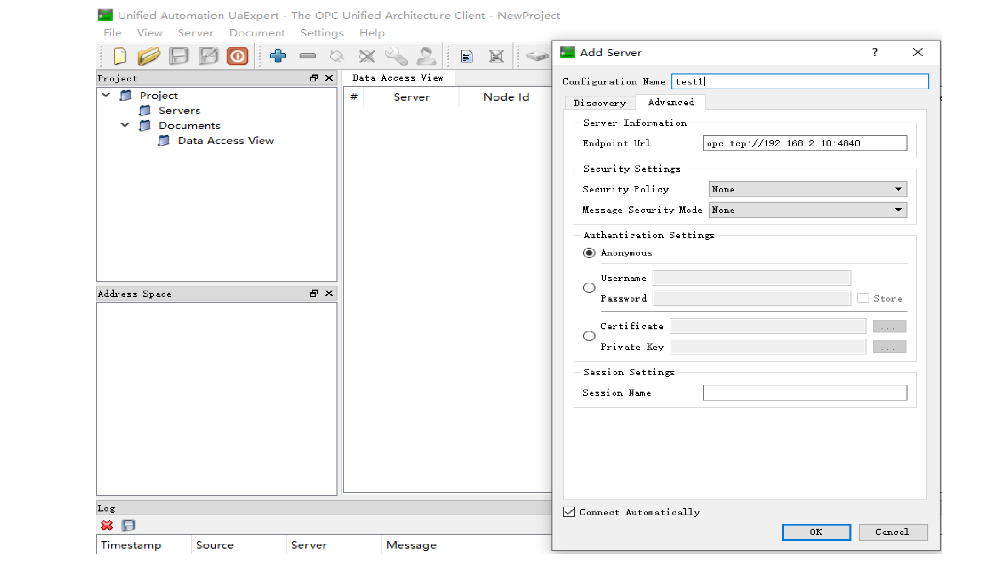
- After the connection is successful, you can collect data and drag the required code to the display box on the right
Using Unified Automation UaExpert, operators can connect to the DELEM control systems and observe real-time data, including performance metrics and operational statuses. This capability allows for proactive maintenance and quick reaction to any anomalies, reducing potential downtime and enhancing overall productivity.
OPC UA in the Context of Industry 4.0
Industry 4.0 represents the fourth industrial revolution, characterized by smart manufacturing and automation. The core principles of Industry 4.0 include interoperability, information transparency, technical assistance, and decentralized decision-making. OPC UA plays a crucial role in enabling these principles by providing a standardized platform for data exchange and communication across systems.
DELEM’s utilization of OPC UA embodies these Industry 4.0 ideals, as demonstrated in operational videos. The real-time data visibility and seamless integration provide a practical illustration of how OPC UA can drive Industry 4.0 initiatives forward, facilitating smarter and more efficient manufacturing operations.
Practical Applications and Advantages
Several case studies highlight the advantages of integrating OPC UA in DELEM’s systems. For instance, manufacturers have reported significant improvements in operation management, noting reduced costs due to optimized maintenance schedules and decreased downtime. Additionally, the flexibility in production and improved safety protocols stand as testaments to the benefits of this advanced integration.
By leveraging the capabilities of OPC UA, DELEM provides manufacturers with tools to enhance adaptability and competitiveness in an increasingly automated industry. This not only boosts production capabilities but also ensures sustainable operational practices.
Conclusion
In conclusion, OPC UA is instrumental in propelling the manufacturing sector towards a more connected and intelligent future. DELEM’s adoption of OPC UA for remote monitoring in press brakes exemplifies how this technology can optimize machine performance and align with Industry 4.0 objectives. As the industry continues to evolve, DELEM stands at the forefront of innovation, providing effective solutions for modern challenges. We encourage industry professionals to explore the full range of OPC UA’s features and the transformative potential it offers for DELEM-controlled systems.













